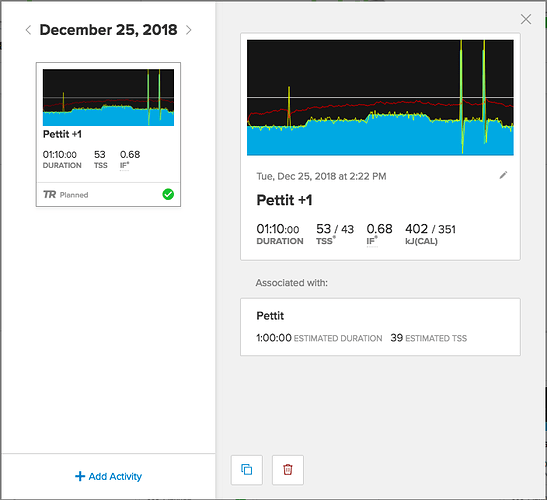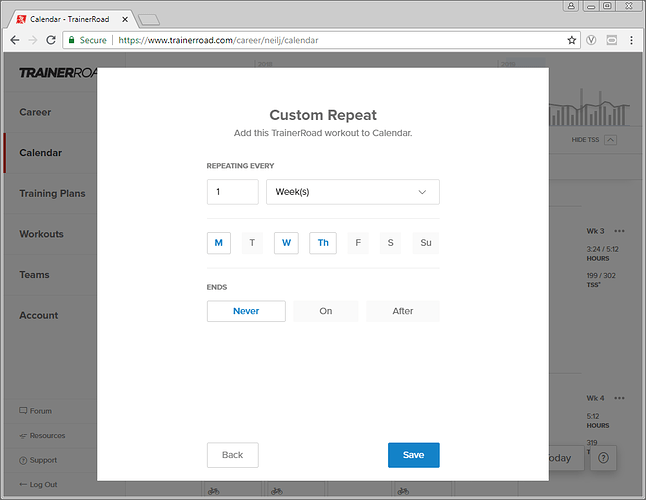We requested better ID for the month and Nate said they will make some type of improvement, but the planned solution is not known.
Cheers… I’ve probably read it previously in the thread some weeks back but the brain isn’t too good at remembering!
I should have done a search first ![]()
No problem. There’s lots of discussion and I’d have to search to find the info. But they are planning on some improvements, as it’s not really clear right now.
Agree to both of these. Esp ability to (more) clearly see start & finish.
When I start a plan I need to modify the workout days because I don’t work M-F. I have been going nuts trying to figure out why the calendar view keeps switching away from the month view when putting the calendar next to my google calendar. I hit every button on the calendar interface. That didn’t help. I finally realized that it is when the window resizes that the calendar switches away from month. My monitor is big enough that even in a much smaller window the month view would still be view-able and usable. My only point is that when moving windows around (taking a tab from one window into its own window) it wasn’t apparent why I kept getting a view that I didn’t want.
@Wefty, Are you starting by adding a plan and using the “Choose Workout Days” option to do the majority of shuffling?
I ask, because it sounds like you aren’t doing so during the plan selection process, and I think it might do most of what you need.
When on the page shown above, simply click and drag any and all of the workouts from one day to another. You can shuffle any and all of them to any day. I frequently swap the Thursday and Saturday workouts to fit my schedule.
Let me know if that description doesn’t make sense. I do know there is a video capture of this function as well, and I can try to find it if needed.
I would add 3 things:
- Consider syncing calendar with Garmin. You have the sync already and people can share Garmin calendar with Google.
- Having ability to select first day of the week (in some countries it’s Sunday.
- Great job!
Only if you use different equipment. Eg. I have one pair of shoes that are automatically added to each run. If I run in a different pair, I need to go and make the alteration. If I run in the normal shoes, I don’t need to do anything.
Yep. That’s how I use it to.
Hi @Nate_Pearson, great work on the calendar. It definitely makes planning easy.
I would like to propose one improvement though. The possibility to swap one workout for another, either in the same family like a +1 or for another completely.
Now I need to add a workout and delete the existing one which is not very handy.
I find that I replace a lot of my workouts for longer versions of the same workout. I’m currently on SSBMV1 and find that I can handle the increase in TSS but I’m limited to training only 5 days a week so can’t do the high volume plan.
Keep up the great work!
You can always just associate the longer workout with the scheduled shorter workout. This way you can go back and see prescribed TSS vs actual TSS of the longer workout. For instance here I did Pettit +1 instead of regular Pettit. I just go in to the calendar after the ride is done and associate them.
That’s a great tip @fastk9dad ![]() I’ll have a look at that. However if I want to plan an increased TSS from the start a swap is easier.
I’ll have a look at that. However if I want to plan an increased TSS from the start a swap is easier.
Hi @Nate_Pearson, @mcneese.chad,
I have a suggestion when adding repeating sessions to the calendar. I would like to select the days when a session should repeat. For instance I would like to add my commutes to the calendar so now I added a daily repeating session and manually removed the weekend sessions, not so great. A simple list of checkboxes with the days would be useful. For instance repeat this every… Monday, Tuesday, Wednesday etc.
Lol, yeah exactly like that. Hadn’t occurred to me to look at weekly repeats. I guess it makes sense now that I see it ![]() Thanks @neil
Thanks @neil
Is this still happening or happened yet?
Is it just me or have updates/new features dried up lately?
Think of it in a different way: that means they are working on something bigger ![]()
It does appear that way.